The Recovering Productivity Junkie's Toolkit: Less fuss, more focus

In my twenties, I learned that best way to avoid doing something is to spend infinite time trying out different tools to do the thing. It's remarkably effective. Can keep you busy for years without making any significant progress. In my case, note-taking and project management apps.
(Un)fortunately, I eventually saw through my own bullshit and have worked hard on rehabilitating myself.
Years of compulsively trying out new tools is not all bad though. Whenever I see a job ad with a requirement to have experience in a project management app I sigh. I can master that tool in less time than it took you to write this description, I think to myself. Years of experience with every single platform on the market make it easy to quickly jump in and get the lay of the land. Potential exception is Jira. (Mainly because the times I've worked in Jira, it has been so dreadfully slow to work with that I've moved the entire company to Linear before a ticket loads. More about Linear below.)
Long story short, the past years I’ve streamlined my workflow and chosen a few precious apps that does what I need them to do. I know there are many other productivity junkies out there who love reading posts like this instead of doing your work, so, here you go: My current stack, including more or less relevant context.
🖋 Journal and take notes → Obsidian
Obsidian has been my hub for writing, note taking, and tasks for years. It's what I default to, and I love it’s flexibility, where you can customize your experience with plugins, and privacy, where your data is stored locally. However ...
In Atomic Habits, James Clear writes about the importance of your environment when building habits. Say you want to meditate daily. If you create a dedicated spot for this, you remove friction to sit your ass down every day.
My dedicated spot for work over time became the digital equivalent to putting my couch on top of my meditation pillow on top of my desk and it felt like a tower that could fall over me at any time when I opened the app.
So I took Clear's advice to heart, and separated different types of work between apps. Journaling is not the same as writing an essay, or taking meeting notes for work. While Obsidian certainly can be used for everything (and that works well for some people), it is now where I keep my daily journal and general, more casual notes.
💁🏻♀️ A little sidenote about taking notes
For a long time I was hung up on the need for interconnected notes and thinking about my note taking apps as a second brain. I jumped on Roam when that was all the hype, read all about Zettelkasten, and starting to take notes like my life depended on it. Did it actually make a difference to me? Not really. If I was doing research for a book it probably would, but for my use cases, I think it rather made my thinking worse.
Writing essays is a focus for me now and I learned a simple process in an essay writing course I did in March: lists.
Yes, that's right. It's basic and for that reason it works. I have one document called Essay seeds, where I collect ideas and snippets. I brainstorm and work with a number of different lists on topics I'm interested in. It gives my thoughts some much needed structure when I force them into a container of sorts. It also gives me an overview in a way that I did not have before. Maybe it's a me (user) problem. But if you find yourself overwhelmed with doing the perfect set-up for notes, you might consider dumbing it down.
Moving on to my latest app addition!
📝 Write and document → Craft
I’m gonna take a stance here: looks matter. Especially when we talk about apps I want to spend hours in, writing and thinking. You know, tool for deep work.
It also needs to work flawlessly, load fast, have seamless sync between devices, and the ability to share documents with others and collaborate in them. This, while having a calming design and UI. Craft does all this and more, and this app is now my digital happy place.
I organize my work in folders, have dashboard docs for important things, and on my phone I display recent documents as well as a quick link to my essay seeds doc.
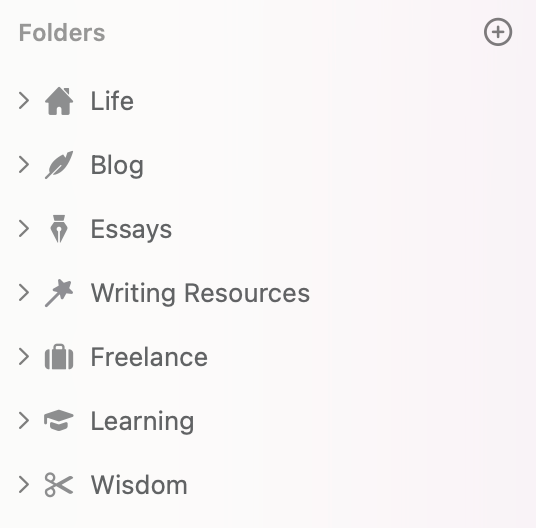
✔️ Manage tasks and plan → TickTick
With years of testing different apps for task management, I’ve learned that being able to do long-form notes interchangeably with tasks is crucial. I'm a compulsive note taker and I always need to document what has been said, decided and next steps. In normal task apps, this is usually clunky, where tasks are key and documentation an afterthought. In TickTick you have proper space to create a whole styled document, with subtasks of course, and the format suits my workflow perfectly. The habit tracker and Pomodoro timer are also useful features.
I also have shortcuts on my phone to add tasks either to inbox (actions I need to sort through when I have time) and today (when it's urgent).
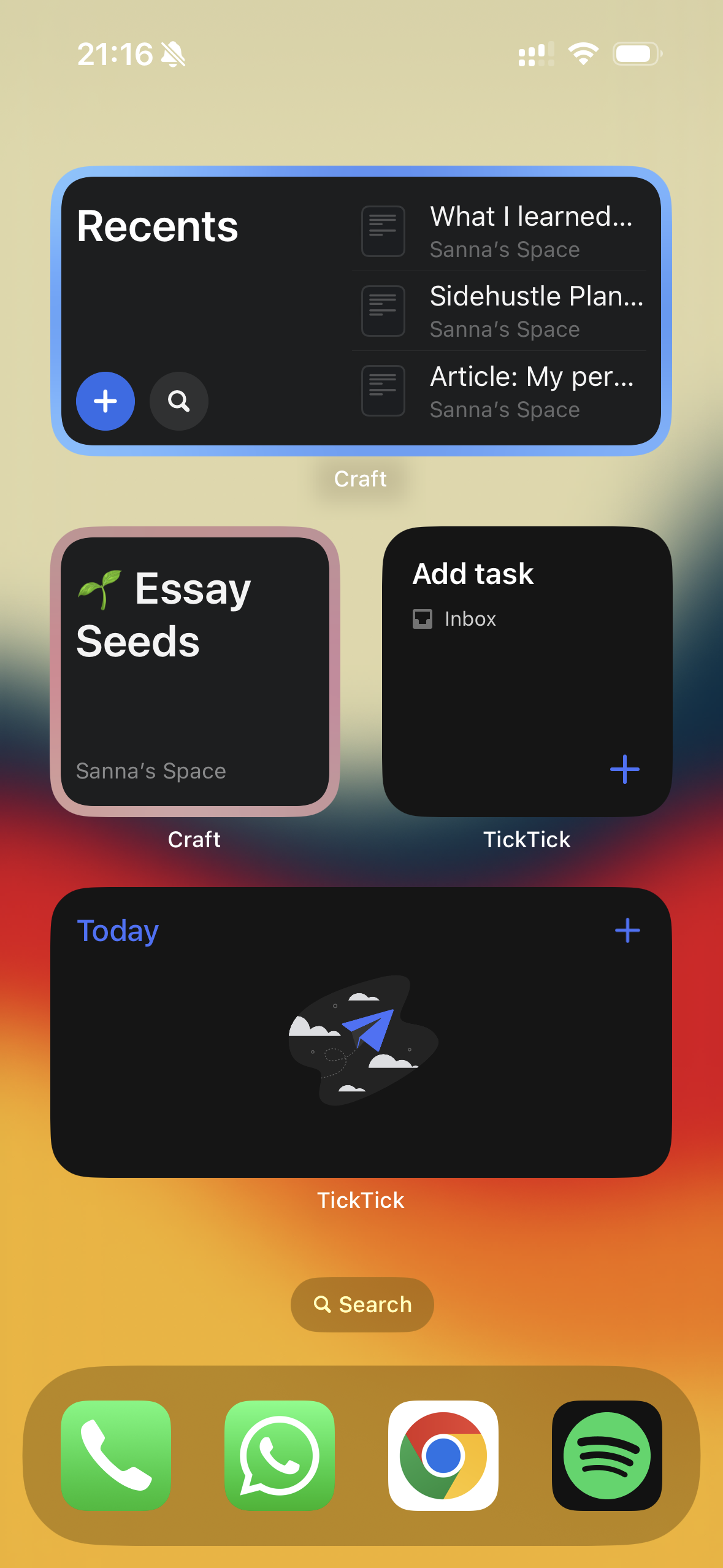
🛠 Build products and collaborate → Linear
As I’m writing this, I’m not leading a product team, but as soon as I do, I hope we can operate in Linear. At my previous role as Product Lead, we were using Jira when I started, and I quickly moved us to Asana (we were a team of three people — to say Jira was overkill is an understatement). When I discovered Linear I hesitated to switch again, but in the end decided the benefits would outweigh the hassle, and nobody in the team regretted it.
The filters to show different views, customised set-ups, and the speed makes it a pleasure to use. Seriously — do not underestimated the speed of a project management tool.
🪄 AI sidekick → Claude
Claude is my preferred AI companion, since it’s writing abilities is better than the others I've used. Since writing is thinking for me, I generally write all content by myself, and then use Claude as my editor, giving it context and objective of my writing, and asking it for feedback. Not asking it to rewrite — I want notes that I can then chose to implement or not.
Pro tip: If your content sounds too AI, add “make the tone of voice more European”, which makes it sound more natural in all the LLM’s I’ve tried.
📰 Save and read articles → Readwise Reader
I save everything I want to read to Readwise and sometimes I remember to actually read them too. 🙃 This particular habit needs a bit of a habit reboot. To be continued!
🗂 Bookmarks → Raindrop
Does anyone even use bookmarks anymore? Well, I do, actually, quite a lot. This is where I save resources for things I’m working on, products I want to buy, recipes and so forth. I’ve tried different tools for this before, including the standard browser, and nothing works as well as Raindrop for me.
🎙️ Listen to podcasts → Pocket Casts
I've been a paying user of Pocket Casts since before podcasts were cool and can't imagine switching. I have of course tried others, out of mild curiosity and at times when something is only available on Spotify, and I quickly resort back. Pocket Casts simply gets the job done without fuss, which is what I need as a compulsive podcast listener.
That's it for the core stack! If you have any recommendations or questions about these or other tools (anything note or task related, I've probably tried), feel free to drop a comment or ping me on IG.
Fun fact: I asked Claude for some creative title ideas for this post, and "From Jira Jitters to Linear Love: A Tech Lead's Tool Tale" was a strong contender. I might need to do a deep dive on just that one day.
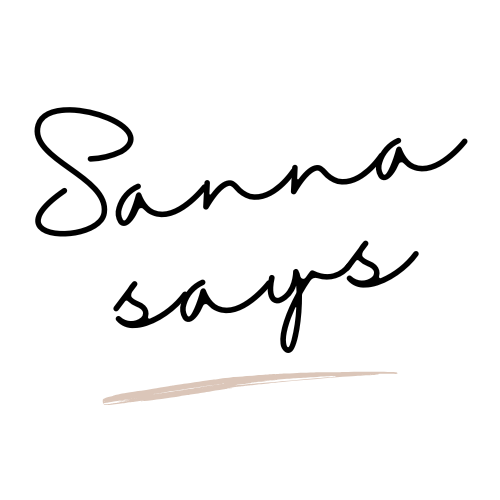






Member discussion